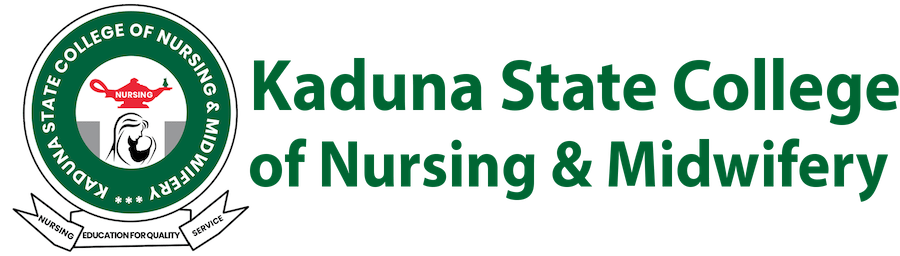Step 1: Visit the POST UTME Application Portal
Visit the POST-UTME Application portal by following this Link or visit the school website and click on “Apply.” The form will appear as shown below:


Step 2: Fill the Form with Accurate Details
Fill out the form with accurate details in the text fields provided for all the required information.
Step 3: Click on the Pay Button
After filling the form, click on the “Pay” button below.
Step 4: Payment
Payment for the POST UTME fee and service fees can be made in four ways:
a.) Using Credit/Debit Card
b.) Using Bank or Transfer
c.) Using USSD.
Choose your suitable payment method and click on “Pay.”

Step 5: Successful Payment Acknowledgment
Upon successful payment, the acknowledgment page below will appear with the applicant’s submitted information. (Optional) For reference purposes, applicants are advised to print the acknowledgment page. Note: At this stage, two (2) emails will be sent to the applicant’s email address:

a.) Payment receipt for the payment made
b.) Portal Login credentials (username and password) with the link to continue the application process.
Step 6: Login to the College Portal
Login to the college portal at https://sms.kdscnm.edu.ng to continue the application process as shown below.
Write the information that was sent to your email and click on login to continue the application process.

Step 7: Dashboard
Click “Continue your application” to continue

Step 8: Filling Biodata Form
When the applicant first logs in, they will be presented with 4 forms:
1.) Biodata Form
2.) Educational Background
3.) O Level Result
Note: All fields in this form are compulsory.

After filling out the Biodate form click on “Save Biodata” and then click on the “Continue” button to continue to the next form.
Step 8: Fill the Educational Background Form
Fill out the Educational Background form with appropriate data.

After filling the Educational Background form click on “Save Previous Schools” button, the click on continue.
Step 9: Fill the O Level Information Carefully
Note:
a.) Only two sittings are allowed.
b.) Only WAEC & WAEC or NECO & NECO or WAEC & NECO can be combined.

Step 10: Submit Application
Click on the “Submit Application” button to submit the application.
Note: If an applicant makes any mistakes on the application forms, they can go back by clicking the “Previous” button and correct the mistake, as there will be no correction after submission.

Step 11: Print POST-UTME Screening Form
Upon clicking the “Submit Application” button, the POST-UTME Screening will appear, Print the Screening Form.
Check the Sample screening form below :

Step 12: Await the next steps from the institution. The college will send out invitations in batches for the POST-UTME Screening exercise.
If you encounter any difficulties or need further clarification, please contact the college management. For prompt support, you can chat with us directly by clicking on the chat icon below or send us an email to support@kdscm.edu.ng, and we will respond accordingly.
Thank you.