Step 1: Visit the POST UTME Application Portal
Visit the POST-UTME Application portal by following this Link or visit the school website and click on “Apply.” The form will appear as shown below:


Step 2: Fill the Form with Accurate Details
Fill out the form with accurate details in the text fields provided for all the required information.
Step 3: Click on the Pay Button
After filling the form, click on the “Pay” button below.
Step 4: Payment
Payment for the POST UTME fee and service fees can be made in four ways:
a.) Using Credit/Debit Card
b.) Using Bank or Transfer
c.) Using USSD.
Choose your suitable payment method and click on “Pay.”

Step 5: Successful Payment Acknowledgment
Upon successful payment, the acknowledgment page below will appear with the applicant’s submitted information. (Optional) For reference purposes, applicants are advised to print the acknowledgment page. Note: At this stage, two (2) emails will be sent to the applicant’s email address:

a.) Payment receipt for the payment made
b.) Portal Login credentials (username and password) with the link to continue the application process.
Step 6: Login to the College Portal
Login to the college portal at https://sms.kdscnm.edu.ng to continue the application process as shown below.
Write the information that was sent to your email and click on login to continue the application process.

Step 7: Dashboard
Click “Continue your application” to continue

Step 8: Filling Biodata Form
When the applicant first logs in, they will be presented with 4 forms:
1.) Biodata Form
2.) Educational Background
3.) O Level Result
Note: All fields in this form are compulsory.

After filling out the Biodate form click on “Save Biodata” and then click on the “Continue” button to continue to the next form.
Step 8: Fill the Educational Background Form
Fill out the Educational Background form with appropriate data.

After filling the Educational Background form click on “Save Previous Schools” button, the click on continue.
Step 9: Fill the O Level Information Carefully
Note:
a.) Only two sittings are allowed.
b.) Only WAEC & WAEC or NECO & NECO or WAEC & NECO can be combined.

Step 10: Submit Application
Click on the “Submit Application” button to submit the application.
Note: If an applicant makes any mistakes on the application forms, they can go back by clicking the “Previous” button and correct the mistake, as there will be no correction after submission.

Step 11: Print POST-UTME Screening Form
Upon clicking the “Submit Application” button, the POST-UTME Screening will appear, Print the Screening Form.
Check the Sample screening form below :

Step 12: Await the next steps from the institution. The college will send out invitations in batches for the POST-UTME Screening exercise.
If you encounter any difficulties or need further clarification, please contact the college management. For prompt support, you can chat with us directly by clicking on the chat icon below or send us an email to support@kdscm.edu.ng, and we will respond accordingly.
Thank you.
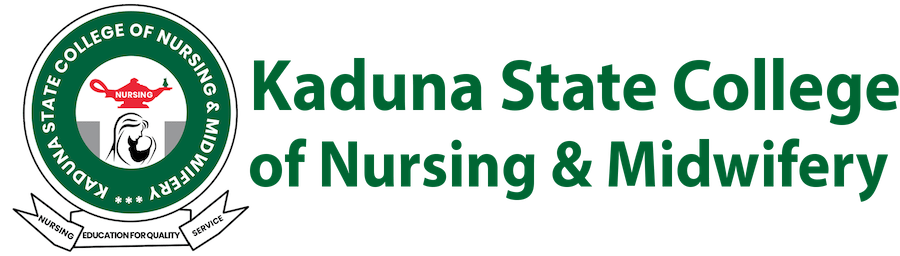

Good day sir/ma’am,
I make payment for my post-utme but I didn’t received any mail in order to proceed with the registration…. Please I need help…
Below are my details;
Surname: Jacob
First Name: Audi
Email: audijocob222@gmail.com
Phone number: 08147112298
Thank you…
Please email support@kdscnm.edu.ng with your payment reference ID, email, and phone number. You will be contacted accordingly.
Can I use Awaiting result to apply
No.
Sir, I sent this is what it reply me back
Your message couldn’t be delivered to support@kdscnm.edu.ng because the remote server is misconfigured. See technical details below for more information.
Apologies. Let me assist you here. What issue are you currently experiencing?
When I dey going to start applying for new students
The College will advertise when the time is appropriate.
Sir, my screening slip is ready to print without saving my educational background institutions
Pls what do I do about it?
Resolved.
Kindly login now and make necessary corrections and submit again.
Thank you
Sir/ma’am. I have been trying to sent but is sending a denial error mail to me. Please help me out…
Gud evening Sir/Ma
I made payment for my post utme but I didn’t received any email in other to proceed to my application
Resolved,
Your payment has been verified.
Kindly login to the college portal and complete your registration.
Thank you.
i am having the same issue and have mailed them several times no reply
Let’s discuss it here. What exactly is the issue you’re facing?
Pls when is the Exam starting
The college will inform you when the time is convenient.
i have not received the mail to proceed my registration
thank you so much that as been resolved
I made payment and haven’t received any email to start the registration.
Here is my email, phone number,and reference ID
yusufjoan090@gmail.com
08108100342
KDSCNM20240118173011
Your issue has been resolved.
Please check your email for the next step forward.
Thank you.
Sir/Ma
I am by name Promise Zugwai Akas i have made my payment for the Post UTME on the 15 of january 2024, but up till now I haven’t received an email to continue that is the Portal Login credentials (username and password) with the link to continue the application process.
payment reference ID: KDSCNM20240115101829
email: promisezugwaiakas@gmail.com,
phone number: 09125296751
The management raised this issue in the morning, and it was resolved immediately.
Thank you for your patience.
I made payment and haven’t received any email to start the registration.
Here is my email, phone number, and reference ID
ishakuglory629@gmail.com
09029003086
KDSCNM20240117170221
I see that your application has been completed.
Good day sir/ma’am,
I make payment for my post-utme but I didn’t received any mail in order to proceed with the registration….
ID: KDSCNM20240122125531
Name: Aidan Ibrahim
Payment Method: Opay
Date of payment: 22-01-2024
Your issue has been resolved.
kidly visit the college portal to continue your registration.
Please sir during my application I used different email address apart from my jamb is their any problem please
Submit a correction request from your dashboard, and we will assist you with updating your email address.
Your issue was resolved since yesterday.
Sir, i have made payment but i couldn’t proceed to get my logins. An email of payment was sent. Can you please help
Provide your email and phone number, please.
Sir, i have made payment but i couldn’t proceed to get my logins. An email of payment was sent. Can you please help
Hi Lydia,
The JAMB number you used (‘202331466930HF) was used by another applicant, kindly sent your JAMB slip to support@kdscnm.edu.ng for us to support you further.
I made payment and haven’t received any email to start the registration.
Here is my email, phone number, and reference ID
lydiaadukwa75@gmail.com
09079755898
KDSCNM20240124153733916
Email; Yangmenvictor@gmail.com
Phone number; 08142374117
Sir please I made payment and I haven’t seen the receipt
Your Payment has been confirmed, kindly visit the college portal at https://sms.kdscnm.edu.ng and continue your registration.
Thank you.
Email: yangmenvictor@gmail.com
Phone number : 08142374117
Here is the email and phone number as asked sir.
You haven’t responded to my reply sir. I made payment and didn’t get the logins
KDSCNM20240118074753
yangmenvictor@gmail.com
ahmedrukayat73@gmail.com phone number i used in registering is 0809 472 5779 wat is next to do my reference number is KDSCNM20240116074302
Dear Rukayat,
Your issue has been Resolved.
Kindly login to the school portal at https://sms.kdscnm.edu.ng/apply and continue your registration.
Thank you
I make payment but I haven’t received my login details yet. Below is the reference number
KDSCNM20240115152849
Email: gyeyockamos44@gmail.com
Your issue has been resolved.
Kindly visit the school portal at https://sms.kdscnm.edu.ng and complete your registration.
Thank you.
There was an error while I filled the form and I didn’t notice until I was done
Resolved.
Kindly login, make necessary correction and submit again.
Thank you.
Please sir i made payment but didn’t get the logins. Below is my reference number
KDSCNM20240118074753
Email : yangmenvictor@gmail.com
Phone number: 08142374117
Resolved.
kindly login to the college portal complete your registration.
Thank you.
Can I change email because it’s not the same email used for my jamb?
it’s not necessary.
Okay
Thanks a lot
I still have time to do change of institution?
Good morning,
I heard that admission list is out and I want to check but I don’t know how to go about it. Please, guide me.
https://kdscnm.edu.ng/schedule-for-post-utme-screening-exercise-2023-2024-academic/